Wondering How To Make Your next presentation Rock? Use these 6 effective presentation tips.
One of the most valuable skills a person can have in today’s workplace is the ability to talk about their product or solution in an effective and engaging way in front of an audience. This often occurs via presentation. In this article we will be sharing with you 6 effective presentation tips, to make your next presentation rock!
A sales professional or business development manager wont close many deals unless they can engage and persuade with his sales pitch. A mid-level worker isn’t going to advance their career without being able to demonstrate that they’re capable of presenting to a room full of stakeholders. From marketing and customer care to IT and operations, killer presentation skills enable professionals to get their point across, to make their case, to be heard and remembered.
Whether we are conscious of it or not, we all conduct presentations.
They can be:
- Informal when trying to influence an outcome with a loved one or work colleague
- Speaking in a meeting or conference
- to the more formal presentation, for a specific event or topic.
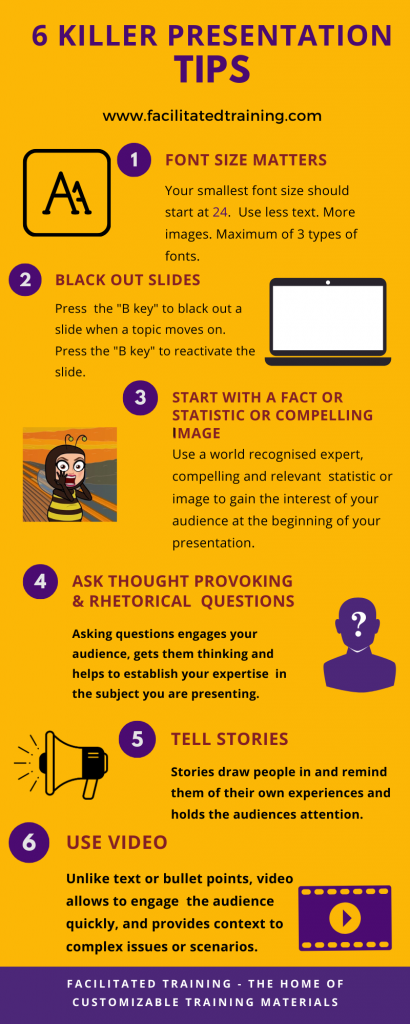
1. Font size and type
One of the biggest issues with fonts in slideshows is often size. How big should the text in a PowerPoint presentation be?
While a lot of that depends on the font you decide to use, there are some guidelines.
- Minimum font size for the main copy and bullets: 18 points
- Preferred font size for main copy and bullets: 24 points
- Preferred font size for headers or titles: 36 to 44 points
Make sure to think about the size of the screen and room as well when planning font sizes. With a smaller screen in a larger space, everything will look smaller than it is. The opposite is true of an over sized screen in a small room. Think Outside the Slide has a great font cheat sheet for several different screen sizes.
Use Fonts Consistently
You don’t need a huge font library to create great PowerPoint presentations. Having a couple of go-to fonts that you use consistently is enough. Many companies have company brand guidelines that detail color, font and format templates that ensure a consistent look and feel to communications, articles, websites and presentations. You may have noticed that our website uses predominantly purple, yellow, white and black, as our color palate.
Make sure to use fonts consistently within a document as well. Consider creating a PowerPoint template file so that when you use different levels of bullets, headers, the sizes, colour variations, and fonts change automatically.
Clear consistent use of fonts makes your presentation about how it looks and how easy (or tough) it may be to read and more about the content therein. (And that’s what it should be about.) If your audience is trying to read large amounts of text, you have missed the point of your presentation. Give them a handout instead.
2. B screen
The B key is a great tool to use when you’re delivering a presentation. You simply press the B key on your keyboard. What does it do? It blacks out the screen. Press the B key again to reactive the screen. This is ideal for ending the presentation, taking a break, or answering questions so that the slide does not distract from the conversation.
3. Presenting facts and figures clearly.
Figures, facts, and data—they are integral to reinforcing your statements and helping you drive your message home. But if you’re presenting data in a boring way, you’re losing the attention of the audience. Worse, you could be presenting data in a way that leaves the audience confused, forcing them to make their own interpretations.
Statistics Drive Your Point Home
By including statistics in the form of numbers and facts in your presentation, you add realism, and that makes abstract ideas more manageable for your audience to process and understand. Using statistics will also make your statements more compelling because you have exact figures to back up what you’re saying.
Statistics also allow you to make generalizations about a large group based on the findings of a smaller group. For example: According to a 2003 study completed by Michigan State University, the average person metabolizes alcohol at the rate of about one drink per hour. This statistic is based on a study of people who consumed alcohol and were monitored in order to determine how long it took their bodies to metabolize the alcohol.
How to Use Statistics:
To elicit emotion from the audience, using statistics can have an emotional impact on your audience by drawing attention to facts that matter to them. To boost your credibility, citing statistics shows your audience that you have researched the material you are presenting to them, and when you choose statistics from credible sources, you increase your own credibility by association. For facts and figures to effectively support your argument or findings, the data needs to be presented clearly, easy to understand and inspires action.
4. Asking and using questions in your presentations.
Asking questions of your audience is a great way to keep the audience engaged. Move from easy to more challenging questions through your presentation. Sometimes people don’t answer a question because they weren’t listening or they didn’t realize you wanted an answer.
Let your audience know you’re about to ask a question. For example, you might say “Here’s a question I’d like you to answer.” Avoid mixing rhetorical questions (these are questions you don’t expect your audience to answer) with “real” questions. Your audience will get confused about whether they’re supposed to answer or not.
5. Storytelling Presentation Skills Matter
No matter what industry you work in, there’s a good chance that if you’re giving a presentation you have the same goal that Al Gore had: you want your audience to leave understanding and supporting the ideas you just delivered.
Storytelling in presentations is a powerful way to grab attention, hold attention, and to change beliefs because it works in the same way that it does in our favourite books and movies:
- Stories build suspense by introducing a hero, a challenge, a journey, and finally, a resolution that delivers the hero into an improved reality.
- Stories cause chemical, physical, and emotional responses in listeners. When stories make people feel things like trust or kindness, the brain releases Oxycontin, which motivates cooperation by enhancing empathy. This means that stories make people more likely to adopt new ideas and act based on those ideas.
6. Use targeted video clips
When it comes to learning, “show, don’t tell” goes a long way. Visual learning is a great idea, but more than static images, people want video. Presentations can be made more dynamic by incorporating the use of video. Videos are a great way to get a message across. They are engaging, can contain a lot of information, easy to make and easy to distribute.
Utilizing these 6 tips will get you on your way to conducting better presentations. What is your best tip for engaging your audience when presenting? Share with us your thoughts in the comments below.
————————————————————————————————————-
To learn more about conducting Killer Presentations skills training in your workplace, check out our customisable presentations skills training materials.

Killer Presentations is a powerful program that focuses on the key skills needed to present to an audience. It will polish your employee’s ability to speak in a public setting with confidence and have the impact that is required in a professional setting. Whether they are persuading colleagues, selling to a client or energising a team, the power of your presentation skills makes the difference between success and failure.
When delivered with confidence and impact, successful presentations provide an opportunity to inform, inspire and influence an audience. This workshop will give learners the skills that will make speaking in public less terrifying and more enjoyable.
In this detailed training course, the facilitator guide provides step-by-step guidance to train others to prepare and deliver killer presentations. Whether addressing non-techies, impatient CEOs or employees, those attending this course will learn how to develop key skills, including how to:
- Grab the attention of those attending by utilizing attention-grabbing opening and closing remarks
- Convey big ideas or central themes via multiple channels. From audience giveaways to props to slides and align all available tools to drive home key points so that people cannot help but remember them – and buy into them!
- Chunk information. To explain complex processes (from chemical reactions to financial formulas), by breaking information down into bite-sized, digestible pieces.
- Kill off death by PowerPoint. The learner will plan and develop presentations that enhance their message, not bore their audience to sleep.
- Learners will discover practical tips and techniques to grab their audience’s attention … HOLD it … and communicate ideas with clarity.
If learners implement just a handful of the proven ideas in Killer Presentations – even just one or two of them – they’ll feel an enormous burden lifted off their shoulders. The investment will be repaid many times over, starting today and for years to come and your workforce and clients will be happier for it, too!
Buy and gain access to the “Killer presentations” training package with all you need to deliver a high powered ‘presentation skills training program.
Follow the well-structured adult learning format and deliver powerful training. Our high impact training courses and references have been designed to purchase, print and train immediately. Alternatively, you can customise the training material to add flavors and experiences of your workplace or customer needs, such as case studies, naming conventions and examples.
Designed by experienced instructional designers with, in excess of 20 years’ experience designing and delivering professional development courses.
High impact slide decks, and workbooks, and guides are included in each course purchase.
Each customizable training course includes:
- Detailed Trainers / Facilitator Guide
- Targeted PowerPoint Slide decks
- Learner Workbooks
- Adult centred training activities
- Learner Handouts and job aids
- Self-paced learning plan for learning application back in the workplace
- Assessment forms
- Learning knowledge check
- Learner Attendance Certificate
- Attendance record sheet
- Training evaluation
Duration: 1 day
Audience: This training is designed for business executives, managers, meeting leaders and individuals who want to differentiate themselves.
—————————————————————————————————-
Facilitated Training has the solution that you need. Editable training materials that can be used again and again. Insert your company logo, add in case studies or examples from your workplace, or train using the quality training materials, as is.
Facilitated Training is your one-stop-shop for world-class, customisable training and professional development resources.
Facilitated Training offers training and organisational development resources to facilitators, trainers, coaches, HR managers and individuals.
Specialising in customisable leadership and management skills, Facilitated Training features a wide variety of products, including Training resources, Professional development courses, assessments, ebooks, videos and more.
Click here for customisable training materials that will assist your workplace in managing resources and output.
www.facilitatedtraining.com
About the author: Colleen Condon
Colleen likes to keep things creative in all that she does, often using marshmallows as a source of inspiration.
Everyone knows that ongoing learning is essential for both personal and professional success and yet, for many, this means hours of attending dead boring training or completing’ losing the will to live’ eLearning modules. Colleen’s mission is to end tedious professional development while ensuring targeted outcomes for learners and businesses.
Colleen has honed her skills over the last 20 years across multiple industries and locations. Her previous role saw her overseeing the training and development needs of over 60, 000 employees across 13 countries in the APAC region. This enabled honing skills that celebrated diversity and understanding human commonality through learning, and that in the absence of a common language, flip charts and colored markers can overcome most challenging situations.
In 2019, Colleen founded her own business, Facilitated Training, harnessing her global learning experiences and sharing them through ready to use learning resources, specializing in leadership, mentoring, guest speaking, creative problem solving, filling the gap of high quality, customisable training resources and tools.